In previous articles, we spoke of various perspectives on volume and dynamics, including measuring sound levels and loudness, and dynamic range. This article will focus on controlling sound levels through using tools for controlling volume, the dynamics processors that you might find in your audio or video editing software.
Other than performing music or other audio with perfect changes in sound levels as it is being recorded, the most basic way to control the sound levels of a specific sound element is through the use of gain and volume controls. In the early days of audio, before dedicated devices or digital signal processing that could control things, often knobs or faders were manipulated manually for adjust the sound level of an audio element recording. Early album mix downs often involved two or more people, each in control of the volume controls for a set of elements that they would manipulate in an elaborate orchestration (“Channel 4 up by 3dB HERE…two seconds later, bring Channel 4 down by 5 dB and Channel 7 down by 3 dB”). One would have to run through a piece in its entirety perfectly to achieve the results that one had planned for.
Later consoles were able to elaborate on this process by using computers to control the volume knobs and faders instead of relying on human hands to move things - an orchestrated sequence of movements could be programmed in step by step and replayed perfectly every time.
As mediums such as radio, television, vinyl records and magnetic tape became more popular for disseminating music and audio out into the world, limitations of those mediums meant that we now had to pay more attention to dynamic ranges - the range of sound levels of a element of audio from the softest part to the loudest part. Things that were too loud could overload devices, causing distortion and other artifacts. Things that were too soft couldn’t be heard, or even register with some equipment.
Devices were created to tame the loudest peaks of a piece of music or audio, so that the loud parts wouldn’t get too loud. With care, that meant that the volume of the entire piece of audio could then be raised…which meant that the too-soft parts were now louder. Originally, these devices were applied to an entire piece of music or audio.
But as music became more complex, with mixing consoles and other devices created to work with more and more elements, it became not only possible, but standard practice to start looking at the dynamic ranges of all the individual sound elements that made up a piece of music or audio.
DYNAMICS PROCESSORS: COMPRESSORS, AND LIMITERS
In the analog realm, a sound’s acoustic energy is converted, using a microphone, into an electrical signal that can be processed with other electronic devices.
In digital audio, a sound is converted into a series of numbers so that a computer can apply various mathematical processes to it.
A dynamics processor takes in an audio signal (the INPUT SIGNAL) and uses the level of that audio signal to trigger and control electronic or digital signal processing before passing the processed audio to its output (as the OUTPUT SIGNAL). An important concept to keep in mind is that a device is in a neutral resting state, just passing the audio through without processing it, unless something triggers the device to do its processing for a period of time - usually, the trigger is the strength level of the signal itself. If the signal is loud enough, it triggers the device to switch on and do its thing for as long as that signal is loud enough and according to how its parameters have been set.
Compressors are the most common dynamics controller and can act as a model for other dynamics controllers. A compressor looks at how loud something is getting. If it starts getting louder past a preselected level, the compressor restricts how much louder it might get past that level. Because it restricts how loud something can get, it compresses the dynamic range of loud sounds to soft sounds, which is where compressors get their name. A limiter is a sort of extreme compressor - it simply says, you will not get louder than this point.
TYPICAL CONTROLS
There are a few common controls for compressors and limiters.
Threshold controls the point at which the device activates and starts working on the strength of a signal passing through it. One can set it so that the compressor starts to restrict increases in volume that go past a certain point of intensity. Some compressors have a fixed threshold point that you can’t adjust, but these ones often have an input gain allowing one to adjust the level of the signal coming into the device.
Ratio refers to how loud a signal can get once it is louder than the threshold level. At a ratio of 3:1, for every 3dB that a signal tries to go over the threshold, the device will bring down the volume to only an increase of 1dB past the threshold amount. Ratios of 20:1 or more generally where folks view them more as limiters. A true full limiter would have a ratio of infinity:1.
Attack is the length of time it takes for the compressor to start to pull down volume once it has been triggered by a sound signal level being louder than the threshold. This control can have an effect on tone and on the sharp consonants at the beginning of words.
Release is the length of time that the compressor continues to pull down volume once it has been triggered.
Knee refers to how the compressor activates as one approaches the threshold. A “soft knee” means that as a signal level start to approach the threshold, gentle compression is applied. As the input signal gets louder, the compression becomes more and more active. Soft knee compression can sound more natural but may have a hard time with more percussive elements. A “hard knee” means that with signals below the threshold, no compression is applied. As soon as signal goes louder than the threshold, the compression activates in fully. This can be more effective for percussive elements.
Make up gain can be a set amount or be automatic, depending on the compressor. Basically, when you use a compressor to tame sudden jumps in volume, the volume of the signal is less. A make up gain allows for one to compensate for the drop in volume, but in a way that accounts for the control of volume jumps by the compressor.
Often compressors will have built-in meters, to show the levels of an input signal, and the levels of the output signal. Some even show the amount of volume the compressor reduces in a signal with a gain reduction meter. Using these visual tools, along with one’s ears can help to figure out the best settings to use in a particular situation.
SOME TYPES OF DYNAMICS CONTROLLERS
Most recording software and video editing software will include at least one version of a compressor and/or limiter in the plugin’s and processes one can apply to an audio track. Some will offer several types of compressors and it can be useful to read up on how they suggest each type be used. A lot of times, different types are based on types of compressors that have become popular for various uses. In the beginning of audio work, compressors were based on analog electronic circuitry - acoustic sound signals were converted to electricity and electrical processes were developed to work with that electrical signal. Decades of research and development led to various operating principles and types of devices, some of which proved to be more suited to a task than others. When it became possible to work with audio in the digital realm, the basic ideas and controls of compressors were copied by software, and soon, even the operating principles and types of compressors were modelled and emulated as software.
VCA (Voltage Controlled Amplifier) compressors were known for their fast speed and smooth response. They provided a very transparent compression, in that they did the job of compression without adding artifacts or distortion to the sound. They can often be a good choice for “glueing” or combining several sounds together for submixing or for mastering.
FET (Field Effect Transistor) compressors can sound bright and “aggressive”. They are the fastest time in terms of response time and can be an excellent choice for percussive material or for hard limiting (ie extreme compression) on individual tracks. They can also add “colour” to a sound.
Optical Compressors are slower to respond to input signal. They can sound smooth or even more “musical” than other compressors.
Variable MU Compressors (often based on vacuum tube technology instead of transistor technology) are the slowest to respond to input signal, but have a kind of inherent soft knee controlling how much compression they will activate as one approaches the threshold. They tend to sound warm and smooth and are often used in mastering and even submixing as they can help to “glue” several sounds together and can impart a smooth character to the result.
A limiter is simply a compressor with an aggressive ratio…anything with a gain reduction of 20:1 or more is generally considered a limiter.
With the advent of digital audio, it became possible to create tools called level riders. These are somewhat similar to compressors in that they listen to incoming audio and adjust volume levels accordingly. The difference lies in that with digital audio, one can instruct the computer to “look ahead” in a digital audio file and make more accurate volume adjustments, instead of waiting for a device to react in real time. As well, some level riders can allow the user to set a range of volume levels (“don’t go lower this and don’t go louder than this”) and even adjust volume in relation to other audio tracks (“vocals must always be 3 db louder than the music no matter how loud or soft the music gets”). Level riders can sound more transparent and natural than compressors.
Maiximizers are tools based on limiters that actually can actually use several processes to increase the apparent loudness of a track, including clipping and saturation to use subtle distortion for a signal to sound fuller, and thus, louder to the human ear. As their name suggests, they are intended to make a signal sound as loud as possible. They are a relatively recent development and are usually employed at the final mastering stage of audio production.
De-Essers are specialty compressors that listen for signal in a specific range of pitch/frequencies (ie a specific range in the spectrum of bass to trebly sounds) - instead of affecting the whole spectrum of frequencies/pitches, they work on a small subset of frequencies/pitches.. They are often used to tame the “sss” sounds in speech that some microphones can exaggerate - such sounds can be annoyingly present and a de-esser helps to tame that specific sound and frequency/pitch range, while leaving the rest of the signal alone.
Multiband compressors are devices that are in a sense, several compressors acting at once, each concentrating on a particular frequency range or band (Example: Compressor band A is handling the bass end of sound and Compressor B is handling the treble part of the sound). They can separate the range of picthes/frequencies into 2, 3, 4, 5 or even more “bands”, with individual controls for each band. They are usually used at the mastering stage and can take some time to learn how to use properly. If used correctly, they can help to balance and clarify a mix of sounds.
Spectral dynamics processors are a recent innovation. In a sense, they are like massively multi band compressors, almost like having a compressor for each frequency, hundreds or thousands of them each controlling a small slice of the bass-to-treble spectrum. They can be enormously powerful and achieve results that other devices can’t, and can take time to figure out. If used correctly, they can enhance the clarity of a mix of sounds wonderfully well.
Note that any of these devices can affect not only the volume of a sound, but also its tone or timbre, colourizing the original signal. Sometimes this colourization is pleasant - there are hardware compressors and software models based on them that are sought after because of the pleasing or musical character they can impart to a sound.
As well, too much compression can also introduce artifacts and distortion to the sound. This might be good as an effect but often is something to try to avoid. Some ways of “over-compressing” or squashing a signal include setting the threshold too low so that everything in a signal is being compressed heavily, and/or setting the compression ratio too high, and can result in the signal sounding very “in your face”, “choked” or like someone is in a box. At extremes and with a too-fast attack, extreme compression can make speech slightly less intelligible, by affecting the crisp sounds of consonants that matter greatly to speech intelligibility. Compression can also bring background noise into the foreground in undesirable ways. And too, compressing a signal so that all sounds are at the same volume level can make the overall sound flat, unnatural and, well, boring - it can even tire out the ear of the listener. Some dynamic range is always good for expression and variation.
As well, attention needs to be paid to the attack and release times, especially with sound recordings with a lot of background noise. Depending on where things are set (often with fast attack times and relatively slow release times), “pumping” or “breathing” can occur, where compression of signal also brings up a noticeable increase in background noise for small periods of time resulting in background noises “breathing” in an out of audibility (ie “shshshSHSHSHSHshshshSHSHSHshshshSHSH”)
STARTING POINTS, SUGGESTIONS AND RULES OF THUMB:
Figure out what it is you are trying to do. Are you trying to tame some sudden sharp peaks of sound? Are you trying to narrow the range of dynamics in your sound? Are you trying to glue sounds together? Are you trying to impart a particular tonal quality to your sound?
If you have the option to use different flavours of compression, a good starting points is to use VCA or FET compressors for controlling sudden sharp peaks of sound; use Optical or Variable MU compressors for overall smoothing and glueing.
Instead of using one compressor with harder settings to control everything at once, think in terms of stages, with light compression. For example, you could…Compress each track to control sudden peaks of volume. Compress a submix of tracks (say, all the vocal tracks…or all the drum tracks…or all the sound effect tracks) to “glue” the various tracks together. Compress the overall mix to further glue things together and smooth out the entire mix. Some folks will even add multiple compressors at each stage - for example, on an individual track, adding one compressor with a fast attack and higher ratio to catch just the sudden peaks, and another compressor with a slower attack and lower ratio to smooth out the dynamic range a bit further.
Using a compressor and learning how to set things for best results can take some time - each piece of audio will be different and the effect you are looking for will also dictate the settings you use. If you are pressed for time, many compressors come with presets to try (examples “Male Vocal 01”, “Drum Kit 04”). I would suggest first trying out the presets that might suggest themselves as being appropriate for the task at hand (ie, obviously, using “Male Vocal 01” on a male vocal), but to then also experiment - the “Guitar Fingerpicking 03” might be just the thing for a delicate female vocal track with a lot of consonants.
Pay attention to the various level meters in the compressor and to other meters in your software, such as the one on the main mix. Using your ears is important, but a lot will depend on the room you’re working in and the equipment you’re listening with, and meters can provide a more objective portrayal of what’s going on with a signal.
Dynamics processors can take some work to learn and set properly, but the results can be well worth the effort. Compression is a standard tool and consideration for most audio production these days and should be something that artists keep in their toolbox.
Photo by Peter Palmer