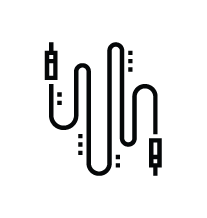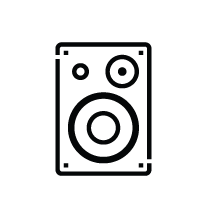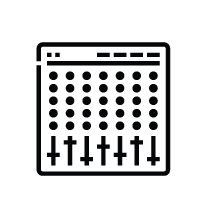|
SAW Video’s recording studio consists 2 adjoining soundproofed spaces: the recording booth and the control room, along with an iMac with audio and video software, audio interfaces, various displays options, microphones, headphones and Surround Sound speaker possibilities. Please note that access to the recording studio is not included as part of our post-production membership. Hourly fees apply to this space only. SAW Video reserves the right to refuse the use of our facilities if potential inquiries lie outside of our mandate. If you are not sure whether your project fits under our mandate, please contact us at technical@sawvideo.com. |
This includes:
This does not include:
|
Recording Studio Rental Packages
Recording Package - $15/hrThe Basic Recording Package is intended for basic recording usage. This package gains users access to the recording studio booth only. This package does not come with access to the audio control room. Producing members do not have to meet any technical skill requirements to access this package. *There is a two hour booking period minimum. Payment for rental package is due at the end of your session. |
|
Package Includes:
|
Package Add-ons:
|
Intended Use:
|
Audio Editing Package - $15/hrThe Basic Audio Package is intended for basic audio editing. This package gains users access to the recording studio control room only. The Audio Editing Package includes our simple, user friendly sound system set up (users to do not have to have extensive audio post-production skills to have editing success in this space). This package does not come with access to the recording booth. Producing members do not have to meet any technical skill requirements to access this package. *There is a two hour booking period minimum. Payment for rental package is due at the end of your session. |
|
Package Includes:
|
Intended Use:
|
Deluxe Audio Package - $15/hr + a minimum $35/hr technician feeThe Deluxe Audio Package is intended for intermediate to advanced audio work only. This package gains users access to the entire recording studio (the audio control room and recording booth). With this package, the control room is wired for use for up to 9.2 surround sound. Producing members may use the recording studio without a technician but must meet SAW Video’s technical skill requirements and be granted access by technical staff. Producing members who do not meet technical skill requirements must hire a SAW Video technician to work alongside in the studio. *There is a two hour booking period minimum. Payment for rental package and technician is due at the end of your recording session. |
|
Package Includes:
|
Package Add-ons:
|
Intended Use:
|
|
|
SAW Video TechniciansProducing members who have been determined to not meet SAW Video’s technical skill requirements to operate the recording studio alone must hire a SAW Video technician. SAW Video technicians have been trained by SAW Video technical staff in expertly operating the recording studio. Producing members cannot use their own technicians unless those technicians have been trained and or approved by SAW Video technical staff. SAW Video technicians are to be paid a minimum of $35/hr for their services. |
TECHNICAL SPECIFICATIONS
The recording booth is a non-rectangular space shaped to cut down on the possibility of standing waves, and features treatment to control the amount of reflectivity on the walls and ceiling. The control room has also been constructed to reduce standing waves, and has been treated to control diffusion and reflectivity to help ensure a clear monitoring environment. There are shared windows between the two room and lines running from one room to the other for mic inputs, headphone feeds, talkback and other connections.
Lines, Patch Panels and Connections
There is a patch panel in the recording booth for up to 12 X XLR microphone inputs, and 4 X ¼” TS passive DI inputs leading to the audio interface in the control room. There is 1 X stereo headphone feed returning to the recording booth from the audio interface control room, and capacity for use with up to 6 headphones in the booth. A system for talkback from control room to recording booth has also been implemented.
Control Room Monitoring
For intermediate to advanced work, the control room is wired for use for up to 9.2 Surround Sound. There are three Focal Trio6 Be monitors in the Front Left, Front Center and Front Right positions. There are two Mackie MRS10 subs and the remainder of the Surround Sound system consists of six Mackie MR624 monitors. For basic projects, there is also simple sound system, consisting of a Focusrite Scarlett 2i2 audio interface, connected to 2 X KRK RPG2 Rockit 8 powered studio monitors. Please note that this simpler system is completely separate from the more advanced Surround Sound system.
HARDWARE
The control room has an iMac loaded with music and video production software. With the Deluxe Audio Package there are two audio interfaces, a Focusrite Clarett 8PreX and a Focusrite Clarett 8Pre, for a total of 16 X analog (XLR) inputs and 16 X (1/4”TRS) analog outputs. Two of the analog inputs can be used as instrument DI inputs inside the control room. The outputs are patched into the Surround Sound speaker system and the headphone returns. The interfaces are connected together through ADAT lightpipe, allowing for sample rates of 48kHz and are connected to the computer using Thunderbolt 3.
For basic projects, accessing the Audio Editing Package, there is also simple sound system, consisting of a Focusrite Scarlett 2i2 audio interface, connected to 2 X KRK RPG2 Rockit 8 powered studio monitors. Please note that this simpler system is completely separate from the more advanced Surround Sound system.
Note: for very basic projects, there is 1 X Blue Yeti USB mic located in the recording booth, for use in very basic voice recordings, such as for podcasting. It is capable of recording a mono (omni, cardioid, figure-8) or stereo (left to right XY) signal and can be connected via USB directly to a Member’s phone, tablet or laptop (adapters may be required). It does not allow for a connection between recording booth and the control room.
iMac Specs
2017 iMac 18.3
27-inch Retina 5K screen
Quad 4.2GHz Intel Core i7 Processor
32GB of 2400Mhz DDR4 RAM
Radeon Pro 580 8192MB Graphics card
With BootCamp, the computer can run either OSX or Windows 10
Available Software
Current available postproduction software (only on OSX) consists of:
- Izotope RX7 audio cleanup, restoration and editing software
- Cuckos Reaper
- Logic X Pro
- Final Cut Pro X
- Adobe Creative Cloud
- DaVinci Resolve
- AATranslator
Package Add-ons
- Audio Technica AT4050 multipattern LDC (1)
- Audio Technica AT4033 LDC (1)
- Oktava MK012-01 Matched Multicapsule set, including 2 X microphone bodies, 2 X matched cardioid LDC capsules, 2 X matched SDC supercardioid capsules, 2 X matched SDC cardioid capsules, 2 X matched SDC omni capsules and 2 X -10dB pad inserts
- Shure SM57 dynamic cardioid mics (2)
- ElectroVoice 635A dynamic omni mic (1)
Headphones
There are several sets of Sony 7506 headphones and one set of Beyerdynamic 880 Pro headphones available.
Controllers
There is a Mackie MCU Pro Controller (with Motorized faders) for use with DAWs and other software for hands-on mixing and control. There is also a Nektar Panorama P6 MIDI/USB keyboard controller for tight integration with recording and music creation software.
Visual Displays
There is a projector and screen surface that allows for the video footage to have its own screen, separate from the display screen on the iMac. There is also a separate monitor screen that can be positioned at the window to the Recording Booth; this can be used to help with such things as Automatic Dialogue Replacement or with visual cues for voiceover talent.